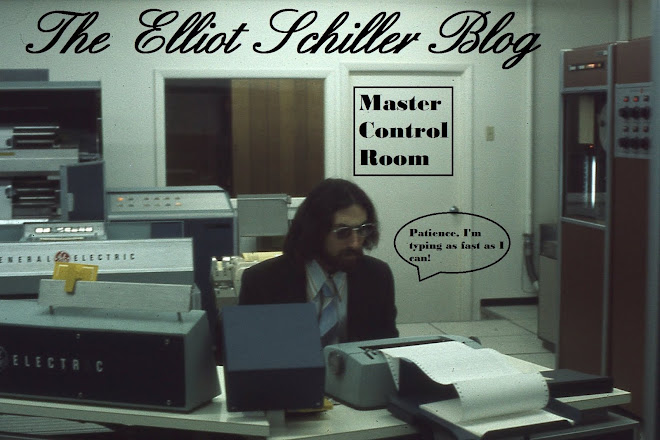As further paranoia, I do not have any software "safe" apps to hide my passwords behind on my iphone or my laptop. I think those can also be hacked.
My passwords are only in my desk drawer.
However, when I go out of town over night or whatever, I often need a password to help me get on a site while away from my desk. So, and hold onto your hats, I have a piece of paper in my wallet with all my often visited websites / passwords. Of course this isn't very safe, so, I encrypt them. I know, I'm nuts, but I'm happy.
So, if you are thinking of being nuts like me, let me show you how to easily encrypt your passwords by using a substitution algorithm, and, keep only the encrypted words on the web.
First, select a sentence that you can use as the encryption master. Now, everyone has a sentence that stays with them throughout the years. It needs to have enough unique letters in it to enable you to decode it with minimal effort. Let's make it simple for this example. Let's choose:
Many of you may know that this phrase is famous for using every letter in the alphabet, and that just makes my task easier. You probably shouldn't choose this, as, it's way too easy to hack. Try the first few lines of your favourite poem or song. Something like.."give me a head of hair, long beautiful hair" or something like that.
Now, let's go back to the quick brown fox and build the substitution code. Beginning with t, then h, then e, then q, etc., we substitute the alphabet beginning with the letter a. So, your code would then look like:
It's that simple. So now, lets say your gmail password is IamHandsome. Here is the encrypted version of that code: BtnKtfqsxnu .
Now you can carry around a sheet of paper that says...
gmail = BtnKtfqsxnu
And, if for some reason you are away from your desk, and you need to get onto gmail, but you forgot your password, simply decode BtnKtfqsxnu and you will know that your password IamHandsome.
Now, immediately go and change every one of your internet passwords, make them all different, save them to paper, and code the important ones and keep them in your wallet.
You're welcome.